 Apple announced the deprecation of Python 2 with the release of macOS 10.15 Catalina in 2019, however MacAdmins have never known when it would actually be removed. The general expectation was with macOS 13 due out later this year, but Apple surprised us when it published the macOS Monterey 12.3 Beta Release Notes last week.
Apple announced the deprecation of Python 2 with the release of macOS 10.15 Catalina in 2019, however MacAdmins have never known when it would actually be removed. The general expectation was with macOS 13 due out later this year, but Apple surprised us when it published the macOS Monterey 12.3 Beta Release Notes last week.
Open source projects have been planning for this eventuality, with many having already completed the transition to Python 3 by shipping their own version or using clever code to locate an appropriate version already installed.
MunkiReport is no exception, development of version 6 is well underway, but is not ready yet. Thanks to the quick work by a number of talented contributors to the project, an update to version 5 has been released to bridge the gap until MR6 with Python 3 is ready.
However there is a major change admins will need to account for, so read on for the details.
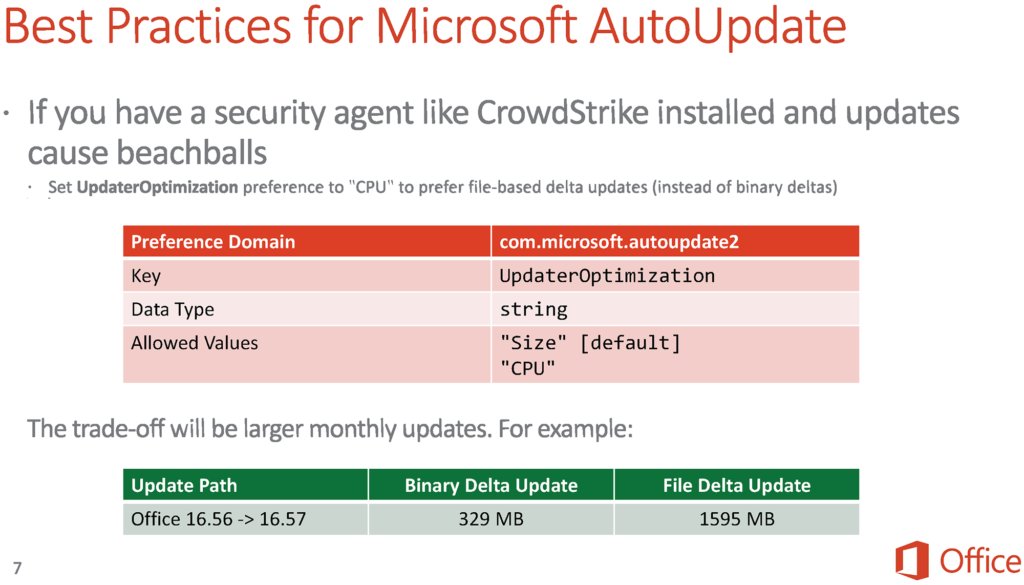
 One of the ways MacAdmins try to help onboard new colleagues is by automating the setup of devices and services. Simplifying first day setup for can go a long way toward helping a new hire feel confident in their new role.
One of the ways MacAdmins try to help onboard new colleagues is by automating the setup of devices and services. Simplifying first day setup for can go a long way toward helping a new hire feel confident in their new role. Paul Bowden announced
Paul Bowden announced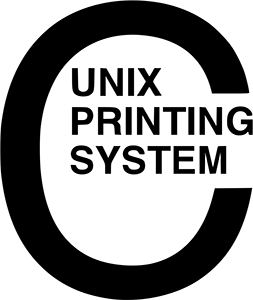 Back in September 2021 a colleague on the
Back in September 2021 a colleague on the  For years I have been manually cleaning up old packages on my
For years I have been manually cleaning up old packages on my 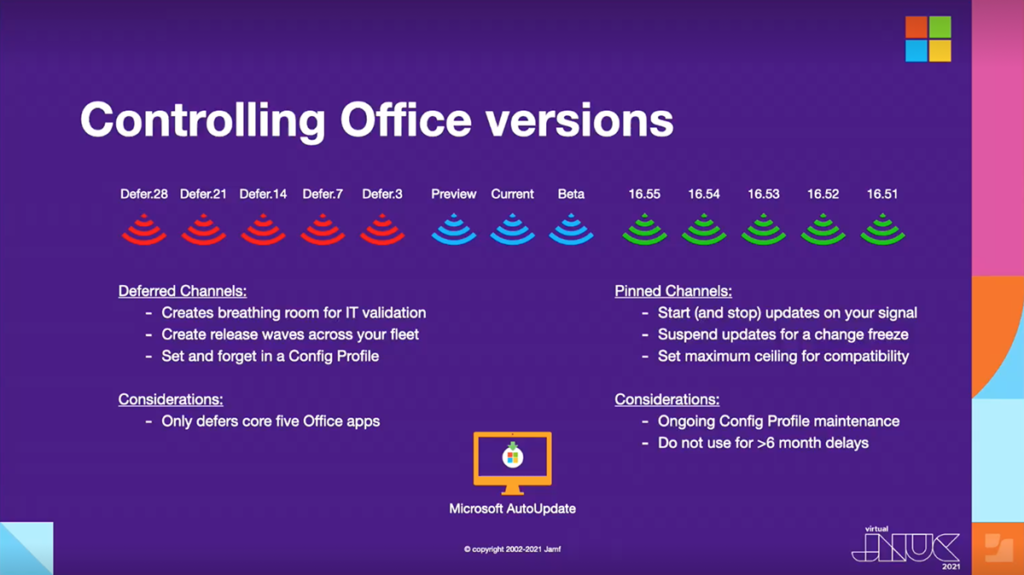
 On Sept. 16, Microsoft released Office LTSC for Mac 2021 to commercial customers ahead of the October 5 launch to general consumers. LTSC, or Long Term Servicing Channel, is the new official name of Office for customers with a perpetual Volume License.
On Sept. 16, Microsoft released Office LTSC for Mac 2021 to commercial customers ahead of the October 5 launch to general consumers. LTSC, or Long Term Servicing Channel, is the new official name of Office for customers with a perpetual Volume License.