 Earlier this year Camera Bits consolidated the different Photo Mechanic (PM) versions into a single “All-in-One” download.
Earlier this year Camera Bits consolidated the different Photo Mechanic (PM) versions into a single “All-in-One” download.
The cataloging feature of Photo Mechanic Plus is now simply activated (or not) by the license used to activate the application. (This is exactly how Microsoft handles Office for Mac.)
There are now subscriptions as well as perpetual licenses available which all use the same download.
Thankfully the ability to programmatically activate and deactivate is still there so only a few changes are needed in our Munki scripts.
Read on for the required changes…
 PocketWizard
PocketWizard
 A few months ago I was invited to be a guest on the
A few months ago I was invited to be a guest on the 
 Photo Mechanic 6 (PM), released last year, is a major overall to the venerable software used by photojournalists worldwide. It is now 64-bit for compatibility with macOS Catalina and includes a number of other changes from PM5.
Photo Mechanic 6 (PM), released last year, is a major overall to the venerable software used by photojournalists worldwide. It is now 64-bit for compatibility with macOS Catalina and includes a number of other changes from PM5.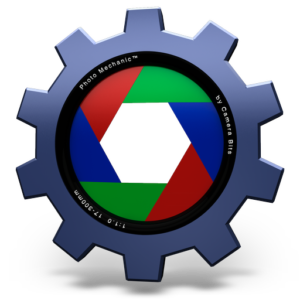 Photo Mechanic
Photo Mechanic The “deep hibernation” of
The “deep hibernation” of