 Only a month after my post An easier method to put a MacBook into DFU mode, Timothy Perfitt has one-uped himself.
Only a month after my post An easier method to put a MacBook into DFU mode, Timothy Perfitt has one-uped himself.
Over the weekend Perfitt shared his latest app, DFU Blaster, on YouTube and Mastodon.
I’m happy to report that it is by far the easiest method yet to put an Apple Silicon Mac into DFU mode.
Read on for the details…
Perfitt originally shared the method outlined in my post last month on Twitter, before it was refined by another colleague on the MacAdmins Slack. Until now, that was the easiest way I had found to DFU a MacBook.
DFU Blaster is simple in function and appearance. It has only two button which do exactly what they say.
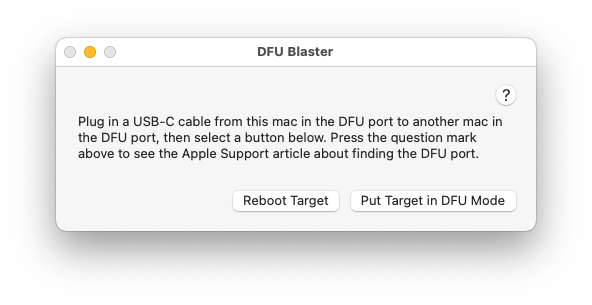
The “Reboot Target” button takes a Mac out of DFU mode and the “Put Target in DFU Mode” button does exactly that. Simple.
It also works amazingly fast. Even if you are a pro at the finger gymnastics needed to manually boot a Mac into DFU mode, DFU Blaster will get it done faster.
As someone who DFU restores my testing MacBooks several times a week, DFU Blaster is now my go-to tool for the job.
Make sure to watch Perfitt’s video on YouTube for a full demonstration. You can download an early pre-beta version if you’d like to try it out.
But remember this isn’t technically a shipping product yet. So while I’m sure feedback would be appreciated, please don’t go beating down TwoCanoes’ door looking for free support if it doesn’t work like you expected.
UPDATE, 3/7/23: I created download and Munki AutoPkg recipes for DFU Blaster.
Pingback: Weekly News Summary for Admins — 2023-02-24 – Scripting OS X
The most useful tool I have found this year!