 Last month I had the privilege to speak at the MacDevOps:YVR conference in Vancouver about an MDM migration I led late last year.
Last month I had the privilege to speak at the MacDevOps:YVR conference in Vancouver about an MDM migration I led late last year.
We utilized a new featured Apple added in macOS 14 Sonoma to drive our user experience and had great overall results.
I had a fantastic time meeting so many fellow MacAdmins in person, sharing my experiences and learning from the other amazing speakers.
Read on for my slide deck, a link to the video and an example script…
 Apple added the ability to use Touch ID for sudo on the command line interface
Apple added the ability to use Touch ID for sudo on the command line interface  Earlier this year Camera Bits consolidated the different Photo Mechanic (PM) versions into a single “All-in-One” download.
Earlier this year Camera Bits consolidated the different Photo Mechanic (PM) versions into a single “All-in-One” download. MacAdmins have grown accustomed to Microsoft adding new, useful managed preferences to AutoUpdate and Office over the years.
MacAdmins have grown accustomed to Microsoft adding new, useful managed preferences to AutoUpdate and Office over the years.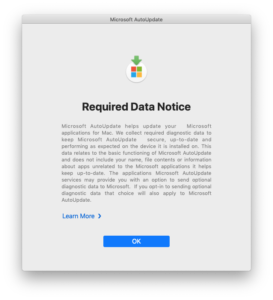
 macOS 14.4 includes a change that has the potential to impact a number of MacAdmins.
macOS 14.4 includes a change that has the potential to impact a number of MacAdmins.
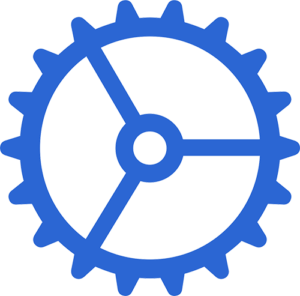 Apple released
Apple released  We are always looking for ways to reduce friction for end users. Our job in IT is to empower users to get their work done with as few technological distractions as possible.
We are always looking for ways to reduce friction for end users. Our job in IT is to empower users to get their work done with as few technological distractions as possible.