 Apple added the ability to use Touch ID for sudo on the command line interface back in 2017 with High Sierra.
Apple added the ability to use Touch ID for sudo on the command line interface back in 2017 with High Sierra.
Since that time there have been numerous scripts published to make enabling this feature easier.
So with apologies to the United States Marine Corps…
This is my script. There are many like it, but this one is mine.
Read on for the details.
 Earlier this year Camera Bits consolidated the different Photo Mechanic (PM) versions into a single “All-in-One” download.
Earlier this year Camera Bits consolidated the different Photo Mechanic (PM) versions into a single “All-in-One” download.
 We are always looking for ways to reduce friction for end users. Our job in IT is to empower users to get their work done with as few technological distractions as possible.
We are always looking for ways to reduce friction for end users. Our job in IT is to empower users to get their work done with as few technological distractions as possible.

 Troubleshooting VPN issues can be tricky for end users.
Troubleshooting VPN issues can be tricky for end users. Apple changed the process for enrolling in
Apple changed the process for enrolling in 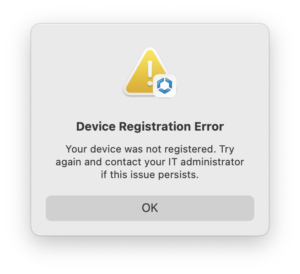 A very annoying bug in the latest release of Workspace ONE Intelligent Hub caused us to uninstall it from our macOS fleet using
A very annoying bug in the latest release of Workspace ONE Intelligent Hub caused us to uninstall it from our macOS fleet using  Docker made significant changes to the unattended installation process of Docker Desktop on macOS in the minor update between versions 4.14.1 and 4.15 this month, causing automated installation of the new version to fail.
Docker made significant changes to the unattended installation process of Docker Desktop on macOS in the minor update between versions 4.14.1 and 4.15 this month, causing automated installation of the new version to fail.