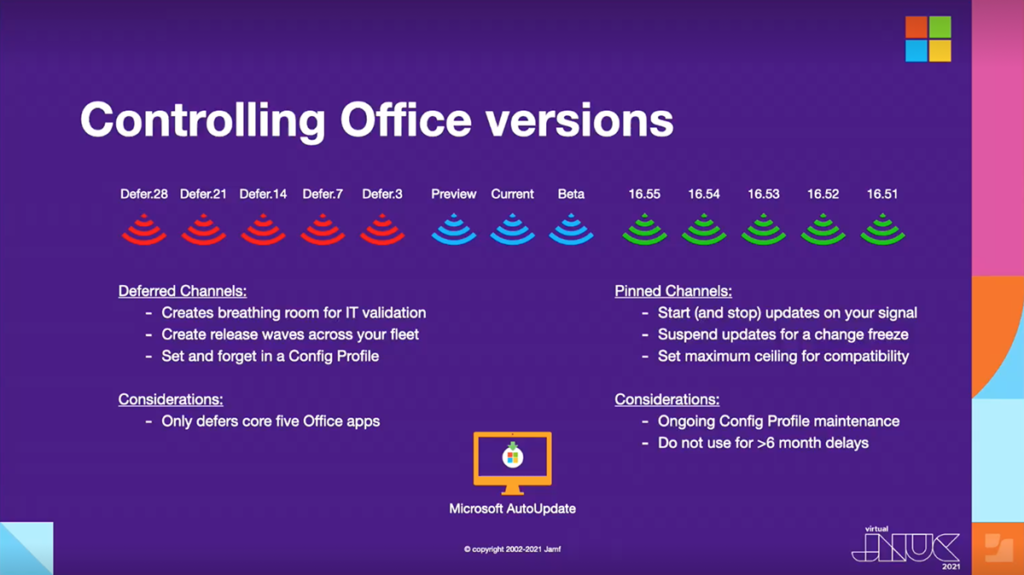MacAdmins have grown accustomed to Microsoft adding new, useful managed preferences to AutoUpdate and Office over the years.
MacAdmins have grown accustomed to Microsoft adding new, useful managed preferences to AutoUpdate and Office over the years.
So it comes as a surprise when widely used preferences are removed seemingly on a whim with no warning.
Recently I’ve written about two unexpected changes to Microsoft AutoUpdate (MAU):
- Changes to Microsoft AutoUpdate deferral options
- Changes to Microsoft AutoUpdate’s Required Data Notice
Yesterday a member in the MacAdmins Slack spotted a new Microsoft document that contains even more changes to MAU preferences.
Read on for a little commentary plus what I think are the most noteworthy changes…
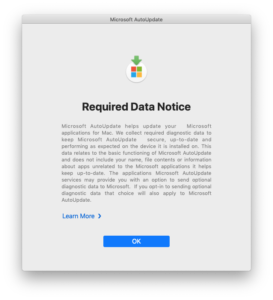
 Starting with the release of Office for Mac 2016 then continuing with 2019, 2021 and O365, Microsoft has always released updates for the core Office apps on a monthly basis.
Starting with the release of Office for Mac 2016 then continuing with 2019, 2021 and O365, Microsoft has always released updates for the core Office apps on a monthly basis.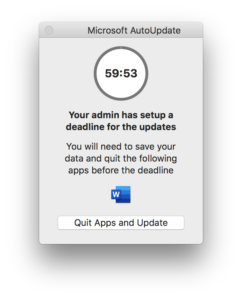
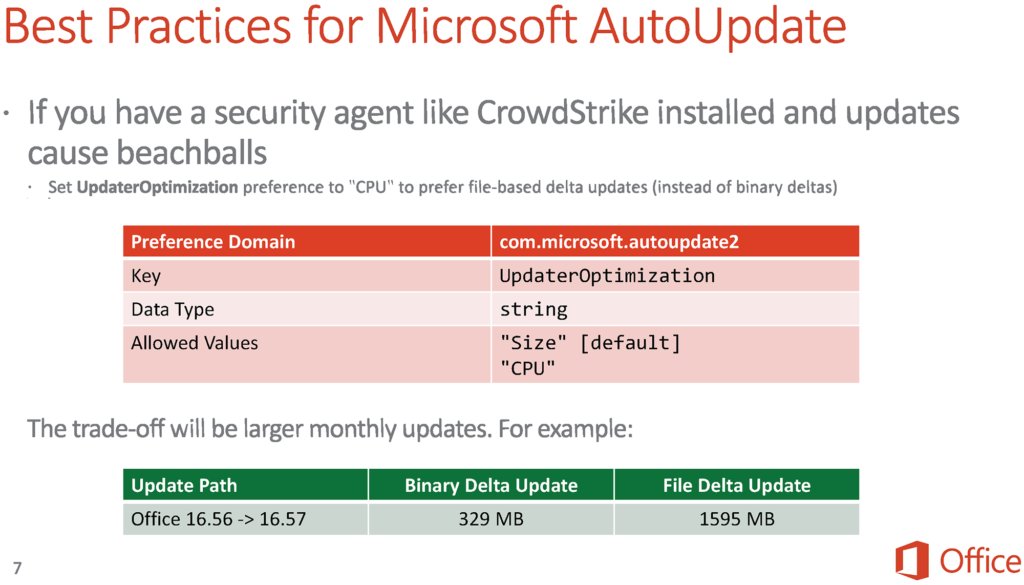
 Paul Bowden announced
Paul Bowden announced