Paul Bowden shared a new preference for Microsoft AutoUpdate last month that configures the method MAU uses to apply updates. The preference was created to work around security agents that can cause problems when updating Office on macOS.
The option is just now being highlighted despite being added to MAU 4.40 back in October 2021. Read on for the details.
By default MAU optimizes for size, using binary deltas to reduce update downloads by around 75%. This update style is often referred to as “UltraThin” and was introduced in mid-2019.
“For binary deltas we use a built-in masOS tool called “bspatch” and that’s able to take this small patch file that we have in our packages and apply a binary diff to the existing files on disk. It turns out that particular command is very I/O intensive and it causes security agents to kind of go a little stir crazy,” Bowden explained.
The new alternative method prioritizes lower CPU usage at the expense of larger downloads and uses file-based deltas.
“If you have not seen any problems, you can feel free to ignore this slide. But if you are having users complain of severe slowdowns during update cycles then this is a good preference to know about,” Bowden said.
The new preference key is “UpdaterOptimization” and is under the “com.microsoft.autoupdate2” preference domain. The data type is a string and can be set to either “Size” or “CPU” as the value.
I have already added the new preference to the ProfileManifests project that powers ProfileCreator, iMazing Profile Editor and Jamf JSON Schemas.
If you have any questions join us in the #microsoft-autoupdate channel of the MacAdmins Slack.
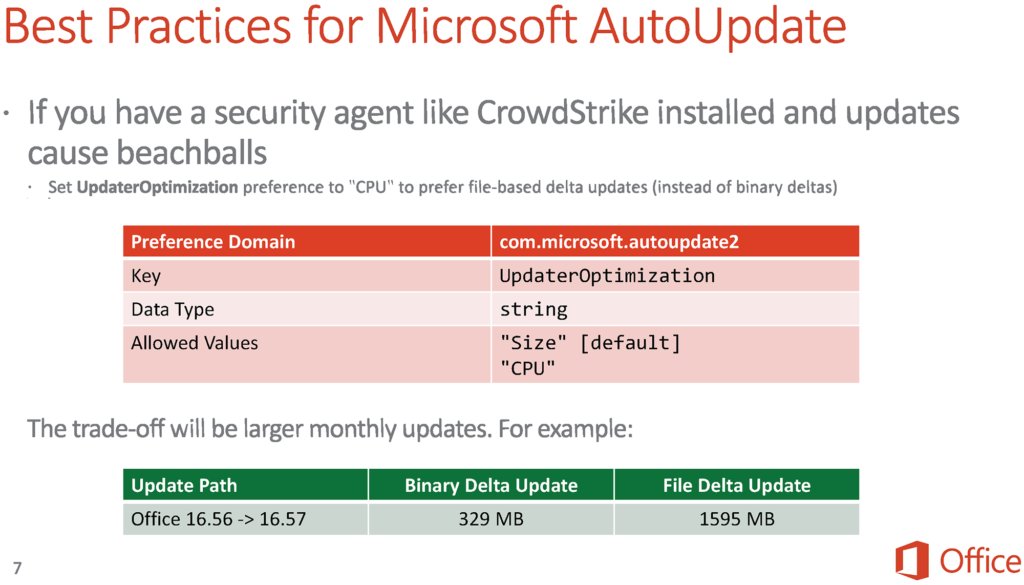
Pingback: Weekly News Summary for Admins — 2022-02-04 – Scripting OS X