
CREDIT: flaticon.com
Troubleshooting with remote users can often be a challenge.
This is especially true when you need to see logs stored in hidden folders that users can’t easily find.
To make this process easier for both IT and our staff we added a Self-Service item to Managed Software Center to easily gather everything we need.
Read on for the details…
 Troubleshooting VPN issues can be tricky for end users.
Troubleshooting VPN issues can be tricky for end users. Apple changed the process for enrolling in
Apple changed the process for enrolling in 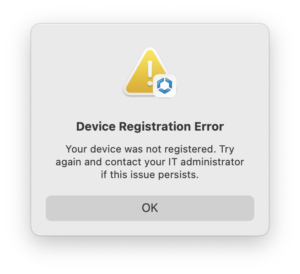 A very annoying bug in the latest release of Workspace ONE Intelligent Hub caused us to uninstall it from our macOS fleet using
A very annoying bug in the latest release of Workspace ONE Intelligent Hub caused us to uninstall it from our macOS fleet using  A frequent request for the open source tool
A frequent request for the open source tool  Starting with the release of Office for Mac 2016 then continuing with 2019, 2021 and O365, Microsoft has always released updates for the core Office apps on a monthly basis.
Starting with the release of Office for Mac 2016 then continuing with 2019, 2021 and O365, Microsoft has always released updates for the core Office apps on a monthly basis. Only a month after my post
Only a month after my post  Using DFU mode and
Using DFU mode and