 Microsoft Office officially dropped support for macOS 10.12 Sierra last week with the release of the 16.31 updates. This came as no surprise to MacAdmins as the Office for Mac team announced the N-2 macOS support plan back on Sept. 4, 2018. What did come as a surprise was a new Microsoft AutoUpdate (MAU) alert encouraging users to upgrade to macOS Catalina.
Microsoft Office officially dropped support for macOS 10.12 Sierra last week with the release of the 16.31 updates. This came as no surprise to MacAdmins as the Office for Mac team announced the N-2 macOS support plan back on Sept. 4, 2018. What did come as a surprise was a new Microsoft AutoUpdate (MAU) alert encouraging users to upgrade to macOS Catalina.
This obviously presents a problem in managed environments where end users are not able to upgrade themselves directly though the App Store. While most admins should focus their efforts on upgrading computers to a newer version of macOS, in environments where computers must remain on Sierra or older, suppressing this dialog is desired.
Thankfully it is possible to do so with a configuration profile, read on for the details.
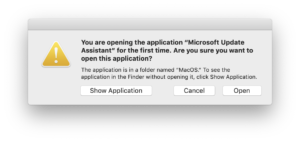
 Microsoft AutoUpdate (MAU) version 4.13, released in mid-July, adds the ability to force update deadlines for Office applications. I was one of the MacAdmins who provided Microsoft developers with feedback starting last October and am happy to see the feature come to fruition.
Microsoft AutoUpdate (MAU) version 4.13, released in mid-July, adds the ability to force update deadlines for Office applications. I was one of the MacAdmins who provided Microsoft developers with feedback starting last October and am happy to see the feature come to fruition.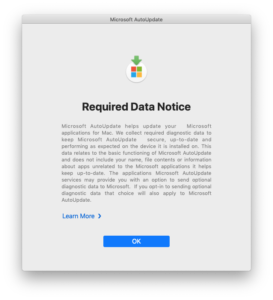
 Back in February I wrote about
Back in February I wrote about  In the past I have always run
In the past I have always run  Most MacAdmins take an either/or approach to managing updates for Microsoft Office on macOS, utilizing either Microsoft AutoUpdate (MAU) or
Most MacAdmins take an either/or approach to managing updates for Microsoft Office on macOS, utilizing either Microsoft AutoUpdate (MAU) or  I’ve been using an internal Microsoft AutoUpdate (MAU) Caching Server here at the newspaper since shortly after it was announced by Paul Bowden last year. I helped explain the various configuration options available last night in the #microsoft-office channel of the
I’ve been using an internal Microsoft AutoUpdate (MAU) Caching Server here at the newspaper since shortly after it was announced by Paul Bowden last year. I helped explain the various configuration options available last night in the #microsoft-office channel of the