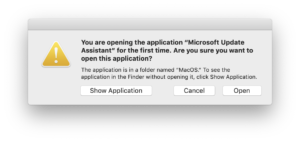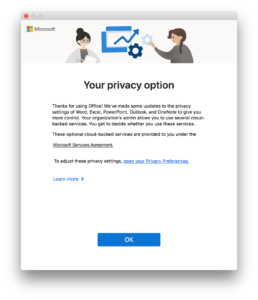On Sept. 16, Microsoft released Office LTSC for Mac 2021 to commercial customers ahead of the October 5 launch to general consumers. LTSC, or Long Term Servicing Channel, is the new official name of Office for customers with a perpetual Volume License.
On Sept. 16, Microsoft released Office LTSC for Mac 2021 to commercial customers ahead of the October 5 launch to general consumers. LTSC, or Long Term Servicing Channel, is the new official name of Office for customers with a perpetual Volume License.
If your company has Office 365 subscription licenses you can stop reading here. Nothing changes for you and your users will always have the latest features as soon as they are released. However if you deploy the Volume Serializer keep reading for what’s new.
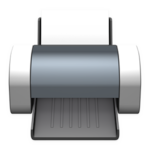 Employees at our company all use Standard (non-admin) accounts on macOS and
Employees at our company all use Standard (non-admin) accounts on macOS and  In my last post,
In my last post,  MacAdmins have known for several years now that
MacAdmins have known for several years now that  MunkiReport
MunkiReport Zoom Video Communications has been in the news again lately, and not in a good way. Shortly after
Zoom Video Communications has been in the news again lately, and not in a good way. Shortly after  Photo Mechanic 6 (PM), released last year, is a major overall to the venerable software used by photojournalists worldwide. It is now 64-bit for compatibility with macOS Catalina and includes a number of other changes from PM5.
Photo Mechanic 6 (PM), released last year, is a major overall to the venerable software used by photojournalists worldwide. It is now 64-bit for compatibility with macOS Catalina and includes a number of other changes from PM5.