 Docker made significant changes to the unattended installation process of Docker Desktop on macOS in the minor update between versions 4.14.1 and 4.15 this month, causing automated installation of the new version to fail.
Docker made significant changes to the unattended installation process of Docker Desktop on macOS in the minor update between versions 4.14.1 and 4.15 this month, causing automated installation of the new version to fail.
Daz Wallace was the first MacAdmin to notice the change and begin digging in. I’m not going to rehash all his discovery here so make sure to read his blog post for the details.
Read on for the new scripts I am using with my Docker Desktop deployments via Munki going forward.
 Apple announced the deprecation of Python 2 with the release of macOS 10.15 Catalina in 2019, however MacAdmins have never known when it would actually be removed. The general expectation was with macOS 13 due out later this year, but Apple surprised us when it published the
Apple announced the deprecation of Python 2 with the release of macOS 10.15 Catalina in 2019, however MacAdmins have never known when it would actually be removed. The general expectation was with macOS 13 due out later this year, but Apple surprised us when it published the 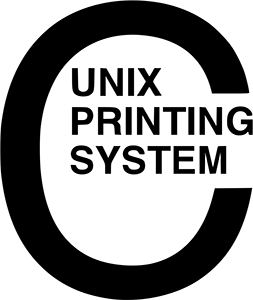 Back in September 2021 a colleague on the
Back in September 2021 a colleague on the 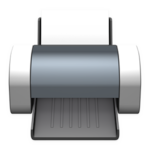 Employees at our company all use Standard (non-admin) accounts on macOS and
Employees at our company all use Standard (non-admin) accounts on macOS and  In my last post,
In my last post,  MacAdmins have known for several years now that
MacAdmins have known for several years now that  Zoom Video Communications has been in the news again lately, and not in a good way. Shortly after
Zoom Video Communications has been in the news again lately, and not in a good way. Shortly after  Photo Mechanic 6 (PM), released last year, is a major overall to the venerable software used by photojournalists worldwide. It is now 64-bit for compatibility with macOS Catalina and includes a number of other changes from PM5.
Photo Mechanic 6 (PM), released last year, is a major overall to the venerable software used by photojournalists worldwide. It is now 64-bit for compatibility with macOS Catalina and includes a number of other changes from PM5. For at least a year MacAdmins have been dealing with Apple security updates failing if they are not installed soon after being downloaded. This is especially apparent to
For at least a year MacAdmins have been dealing with Apple security updates failing if they are not installed soon after being downloaded. This is especially apparent to