 In the past I have always run MAUCacheAdmin manually. Microsoft Office updates are usually only released once per month so it is easy to know when another run is needed. Plus with no built-in way to move collateral files into the appropriate place automated downloads won’t automatically make updates available for clients.
In the past I have always run MAUCacheAdmin manually. Microsoft Office updates are usually only released once per month so it is easy to know when another run is needed. Plus with no built-in way to move collateral files into the appropriate place automated downloads won’t automatically make updates available for clients.
However with more and more applications becoming Microsoft AutoUpdate (MAU) aware, and out-of-bound patches being released, I decided it was time to automate the checks and downloads to my MAU Caching Server. This is easy enough to accomplish with a LaunchDaemon but I still needed a way to be notified when MAUCacheAdmin found updated packages to download so that I could move the collateral files into place.
I decided to see if I could add Slack notifications and when I began to dig in was pleasantly surprised to see that Microsoft’s Paul Bowden had already coded HipChat notifications. Using that as a base it turned out to be much simpler than I expected to get it working with Slack. Read on for the details.
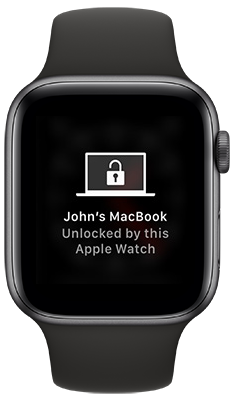 The topic of wether or not to allow an employee to use their personal Apple Watch to unlock their work Mac is a discussion that has come up a couple times over the years in the
The topic of wether or not to allow an employee to use their personal Apple Watch to unlock their work Mac is a discussion that has come up a couple times over the years in the  I have been running a
I have been running a  During a discussion in the #detectx channel of the
During a discussion in the #detectx channel of the  We need to tightly control the version of InDesign (ID) and InCopy (IC) in use here at the newspaper. As such we
We need to tightly control the version of InDesign (ID) and InCopy (IC) in use here at the newspaper. As such we  When Adobe released their November 19 update to InDesign CC 2019 last week, they broke the most important rule of version numbering: the version should go up!
When Adobe released their November 19 update to InDesign CC 2019 last week, they broke the most important rule of version numbering: the version should go up!
 Most MacAdmins take an either/or approach to managing updates for Microsoft Office on macOS, utilizing either Microsoft AutoUpdate (MAU) or
Most MacAdmins take an either/or approach to managing updates for Microsoft Office on macOS, utilizing either Microsoft AutoUpdate (MAU) or