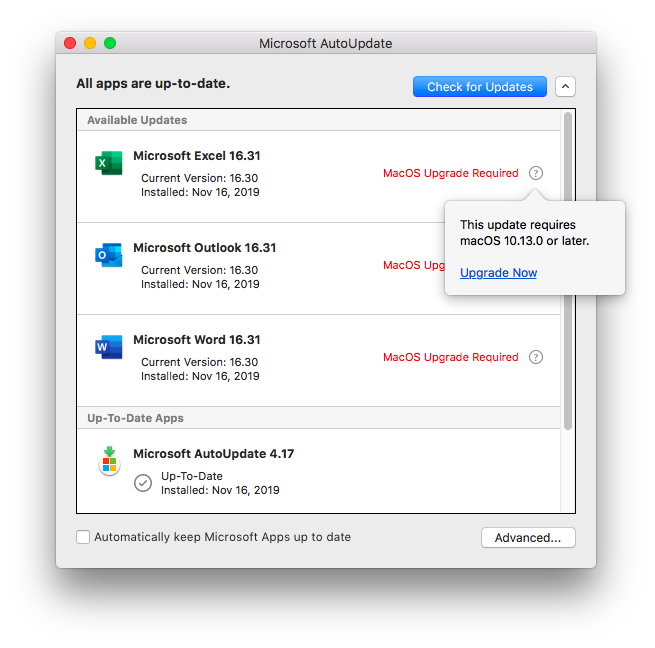Microsoft Office officially dropped support for macOS 10.12 Sierra last week with the release of the 16.31 updates. This came as no surprise to MacAdmins as the Office for Mac team announced the N-2 macOS support plan back on Sept. 4, 2018. What did come as a surprise was a new Microsoft AutoUpdate (MAU) alert encouraging users to upgrade to macOS Catalina.
Microsoft Office officially dropped support for macOS 10.12 Sierra last week with the release of the 16.31 updates. This came as no surprise to MacAdmins as the Office for Mac team announced the N-2 macOS support plan back on Sept. 4, 2018. What did come as a surprise was a new Microsoft AutoUpdate (MAU) alert encouraging users to upgrade to macOS Catalina.
This obviously presents a problem in managed environments where end users are not able to upgrade themselves directly though the App Store. While most admins should focus their efforts on upgrading computers to a newer version of macOS, in environments where computers must remain on Sierra or older, suppressing this dialog is desired.
Thankfully it is possible to do so with a configuration profile, read on for the details.
Behavior
The new behavior in MAU 4.17 includes the aforementioned Notification Center Alert (above), as well as a notice in the MAU GUI itself. In the Alert, users can either Learn More, Upgrade Now or click the dialog to open MAU itself.
The GUI now displays a prominent message that there is a “MacOS Upgrade Required” to install the latest Office updates. Clicking the question mark shows that a minimum of 10.13.0 is required with another Upgrade Now link.
The Bug
MAU is supposed to only display this new Notification Center Alert once for each round of updates, meaning that users should only see it once per month. However we got confirmation from Microsoft’s Diksha Mehta in the MacAdmins Slack on Friday that a bug in the code is preventing the new preference key from being written to disk properly. (It is written to com.microsoft.autoupdate2.plist, but then removed again shortly after.) The result is that users will get the new alert every time MAU checks for updates in the background.
Unfortunately Microsoft cannot deliver a fix for this behavior until next month, but we did get help on how to suppress it. The downside is that suppression will require an updated configuration profile every month when new updates are released. I’ve requested they add a single top-level key that can be configured once to suppress this alert completely.
The Preference Key
MAU is tracking wether the Alert has been displayed for a particular update by writing the UpdateNotMeetMinOS key with the app version as a string, e.g. 16.31.19111002, into the application dict in ~/Library/Preferences/com.microsoft.autoupdate2.plist.
This Application dictionary is the same one that many MacAdmins are using to “register” Office applications with AutoUpdate. (Registering an application makes MAU aware and allows it to be updated even if the user has never launched it.)
The Alert can be suppressed by adding in the new preference key and update version for each effected application.
<key>Applications</key> <dict> <key>/Applications/Microsoft Excel.app</key> <dict> <key>Application ID</key> <string>XCEL2019</string> <key>LCID</key> <integer>1033</integer> <key>UpdateNotMeetMinOS</key> <string>16.31.19111002</string> </dict> <key>/Applications/Microsoft Outlook.app</key> <dict> <key>Application ID</key> <string>OPIM2019</string> <key>LCID</key> <integer>1033</integer> <key>UpdateNotMeetMinOS</key> <string>16.31.19111002</string> </dict> <key>/Applications/Microsoft PowerPoint.app</key> <dict> <key>Application ID</key> <string>PPT32019</string> <key>LCID</key> <integer>1033</integer> <key>UpdateNotMeetMinOS</key> <string>16.31.19111002</string> </dict> <key>/Applications/Microsoft Word.app</key> <dict> <key>Application ID</key> <string>MSWD2019</string> <key>LCID</key> <integer>1033</integer> <key>UpdateNotMeetMinOS</key> <string>16.31.19111002</string> </dict> </dict>
For now the configuration profile will need to be updated and re-distributed whenever new Office updates are released.
If you have any questions feel free to reach out or join us in the #microsoft-autoupdate channel of the MacAdmins Slack.